Your Turnitin guidance is moving!
We’re migrating our content to a new guides site. We plan to fully launch this new site in July. We are making changes to our structure that will help with discoverability and content searching. You can preview the new site now. To help you get up to speed with the new guidance structure, please visit our orientation page .
Desativação de um usuário
As configurações de gerenciamento de usuários afetarão apenas os usuários na sua instância do Turnitin baseada na Web. As configurações nesta página não terão efeito nos usuários do seu LMS.
-
Selecione Usuários na barra lateral.
-
Nas caixas de seleção, marque os usuários que você deseja desativar.
-
Selecione o link Desativar na parte superior da tela.
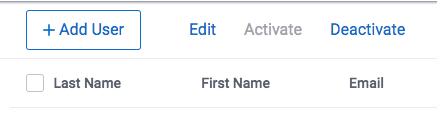
- Pronto! Para reativar o usuário, selecione-o novamente e use o link Ativar.
Was this page helpful?
We're sorry to hear that.
