Your Turnitin guidance is moving!
We’re migrating our content to a new guides site. We plan to fully launch this new site in July. We are making changes to our structure that will help with discoverability and content searching. You can preview the new site now. To help you get up to speed with the new guidance structure, please visit our orientation page .
Encontrar datas e instruções de tarefas
- Faça login no Sistema de gestão de aprendizado da sua universidade (por exemplo, Blackboard ou Moodle) do jeito que você normalmente faz.
- Navegue até o seu curso e a lista de tarefas. Inicie a tarefa.
- Depois de abrir a tarefa, você verá um cabeçalho com o título da tarefa, a data de início e a data de entrega da tarefa e um botão Ver instruções.
-
Clique no botão Ver instruções. O cabeçalho se expandirá para revelar as instruções da tarefa. Você também pode clicar no botão Ocultar instruções para ocultá-las da exibição.
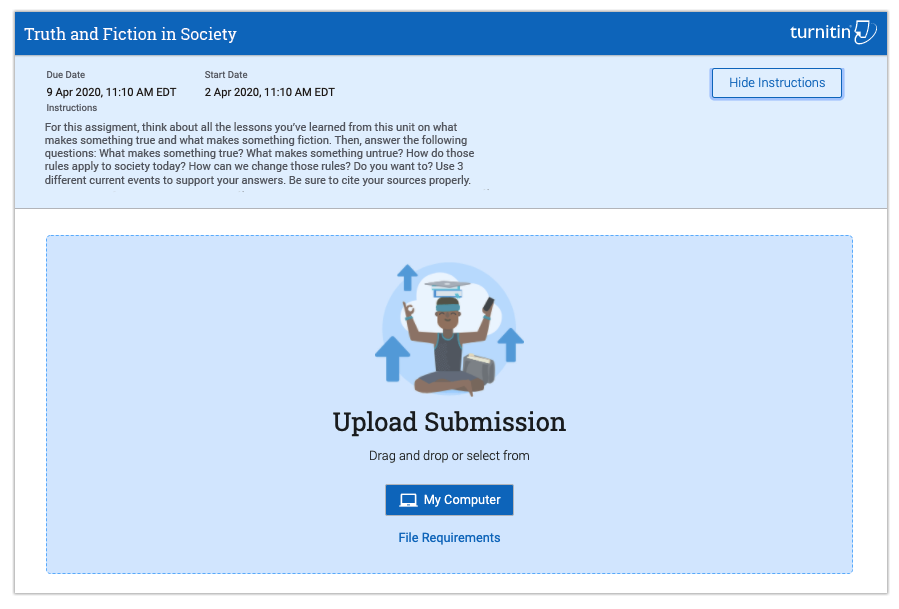
Was this page helpful?
We're sorry to hear that.
