Your Turnitin guidance is moving!
We’re migrating our content to a new guides site. We plan to fully launch this new site in July. We are making changes to our structure that will help with discoverability and content searching. You can preview the new site now. To help you get up to speed with the new guidance structure, please visit our orientation page .
Adicionar uma pasta
Você pode facilmente identificar pastas ![]() por seu respectivo ícone.
por seu respectivo ícone.
- Selecione
 Meus arquivos na barra lateral..
Meus arquivos na barra lateral.. -
Selecione Adicionar pasta.
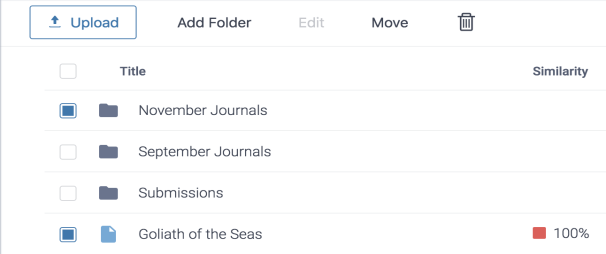
-
Insira um nome para a pasta.
Verifique se o nome da pasta é exclusivo no nível de pasta ao qual ela está sendo adicionada. Não é possível criar uma pasta com o mesmo nome de uma pasta já existente no mesmo nível.
-
Selecione o botão Adicionar para criar a pasta.
Was this page helpful?
We're sorry to hear that.
