Your Turnitin guidance is moving!
We’re migrating our content to a new guides site. We plan to fully launch this new site in July. We are making changes to our structure that will help with discoverability and content searching. You can preview the new site now. To help you get up to speed with the new guidance structure, please visit our orientation page .
Understanding Account Types
This guide only applies to users who access Revision Assistant on the Revision Assistant website. If you access Revision Assistant through a Learning Management System (LMS), such as Blackboard, Canvas, or Moodle, please see the guides provided by your LMS or your school to complete this task.
There are multiple types of administrator accounts in Revision Assistant. All account types have the ability to create student and teacher accounts and some can create accounts for other administrators. Users will have access to different views and information depending on their account type.
If you have questions about what type of account you have or you would like an administrator account, contact your Implementation Specialist or another administrator at your school.
District Account
- The district homepage displays the number of student licenses used and available, a license-use progress bar, and a list of schools registered with that district.
- Only student licenses count towards the license total.
- The school list contains links to the individual school’s homepage. School pages display the contract period and student and teacher account information for that school.
- District administrators can click on a school name to manage student and teacher accounts for that specific institution.
- District administrators can create single-school, multi-school, or district admin accounts for users in their district.
Multi-School Account
- Multi-school accounts display a list of select registered schools and the number of student licenses used. A multi-school administrator’s account will have access to two or more schools in the district, but not necessarily every school.
- The school list contains links to each individual school's' homepage. School pages display the contract period, and links to student and teacher account information for that school.
- Clicking a school name will allow users to review student and teacher accounts for that specific institution.
- Multi-school administrators can create single or multi-school admin accounts for users in the schools they manage.
Single-School Account
- Single-school accounts display the number of student licenses used, the contract period, and student and teacher account information for that school.
- Click an account type to review, create, or edit student and teacher accounts.
- Single-school administrators can create single-school admin accounts for users in the school they manage.
Multi-Role Accounts
- Users that are both an administrator and a teacher may toggle between account types by clicking the arrow in the header by their name.
- Sign-in at www.revisionassistant.com and use the downward arrow under your name in the header.
- This will open the toggle menu between both accounts. Click either listing to view that account type.
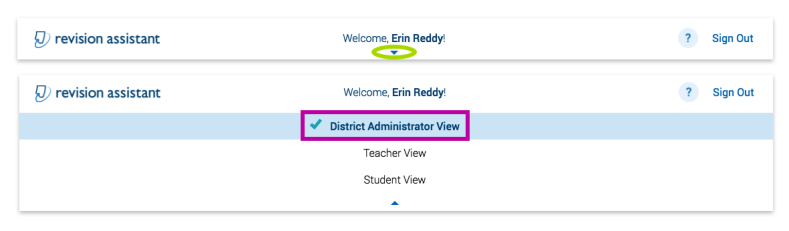
Was this page helpful?
We're sorry to hear that.
