Your Turnitin guidance is moving!
We’re migrating our content to a new guides site. We plan to fully launch this new site in July. We are making changes to our structure that will help with discoverability and content searching. You can preview the new site now. To help you get up to speed with the new guidance structure, please visit our orientation page .
Navigating the Homepage
This guide only applies to users who access Revision Assistant on the Revision Assistant website. If you access Revision Assistant through a Learning Management System (LMS), such as Blackboard, Canvas, or Moodle, please see the guides provided by your LMS or your school to complete this task.
- Assignments are ordered by class.
- Each assignment is represented by a rectangular tile that has the name of the assignment on it.
- Assignments are ordered by due date.
- You can filter what assignments you see by using the drop down menus to the right of the class name.
- Click on the assignment name to begin working on an assignment.
- At any point in time, you can click the home button in the top right-hand corner to go back to your homepage.
- You can also click the ? button to go to the Revision Assistant help guides if you get stuck.
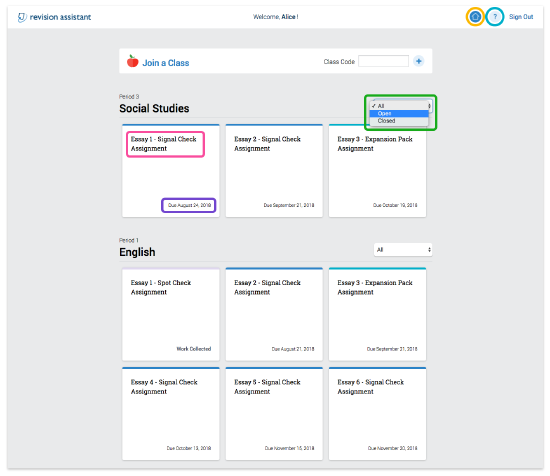
Was this page helpful?
We're sorry to hear that.
