Your Turnitin guidance is moving!
We’re migrating our content to a new guides site. We plan to fully launch this new site in July. We are making changes to our structure that will help with discoverability and content searching. You can preview the new site now. To help you get up to speed with the new guidance structure, please visit our orientation page .
So, you need to get an Originality Check in Feedback Studio on a paper you wrote in Revision Assistant? Not a problem. Follow the easy steps and links below to learn how to download your Revision Assistant paper and upload it into Feedback Studio.
Downloading from Revision Assistant
- Launch Revision Assistant and select the assignment you'd like to download.
- When your Writing Space comes up, locate the formatting buttons below it.
-
Select the download icon (the downward arrow) from the row of formatting buttons. Your latest draft (the one that is at the top of your screen now) will start downloading automatically.
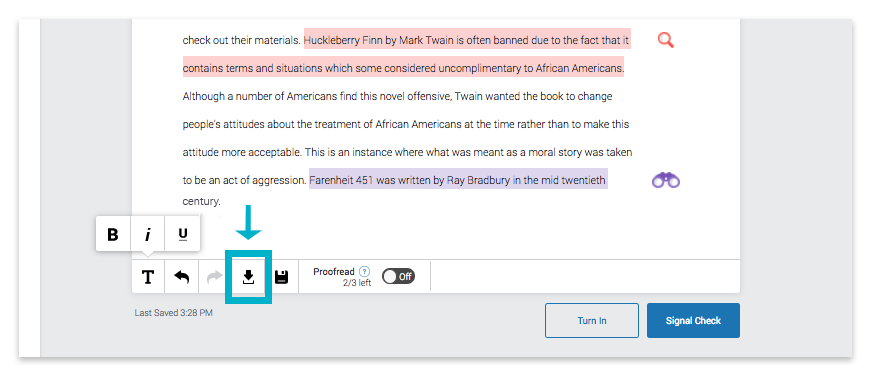
- When your draft has finished downloading, save it on your computer in an easy-to-find place.
- Now, follow the links in the section below to learn how to upload your work into Turnitin Feedback Studio.
Almost done!
Uploading into Feedback Studio
With Turnitin Feedback Studio, you can upload your paper at turnitin.com or from the app on your iPad. Follow the links below to see the latest guidance for each method.
|
From turnitin.com... |

|
|
From the app... |

|
Was this page helpful?
We're sorry to hear that.
