Your Turnitin guidance is moving!
We’re migrating our content to a new guides site. We plan to fully launch this new site in July. We are making changes to our structure that will help with discoverability and content searching. You can preview the new site now. To help you get up to speed with the new guidance structure, please visit our orientation page .
Understanding the Prewriting Tool
-
To view your students' prewriting, access the Student Work page from the sidebar menu. All prewriting content will be visible from the Student Work page.
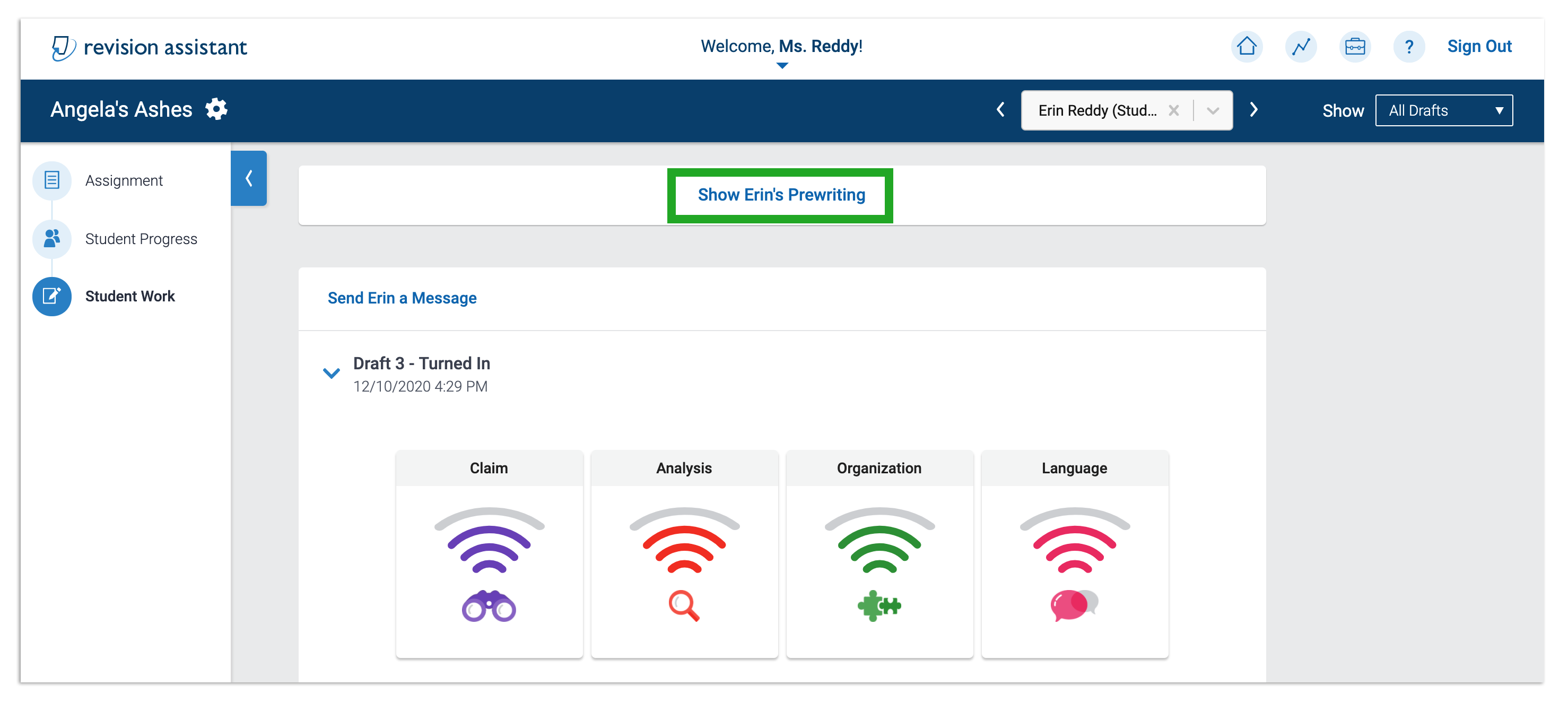
-
Click the Show [Student's Name] Prewriting bar, located under the most recent draft. Prewriting text fields will expand directly under the essay prompt.
-
Minimize the Prewriting Tool by clicking the Hide button located at the top right corner of the expanded prewriting content.
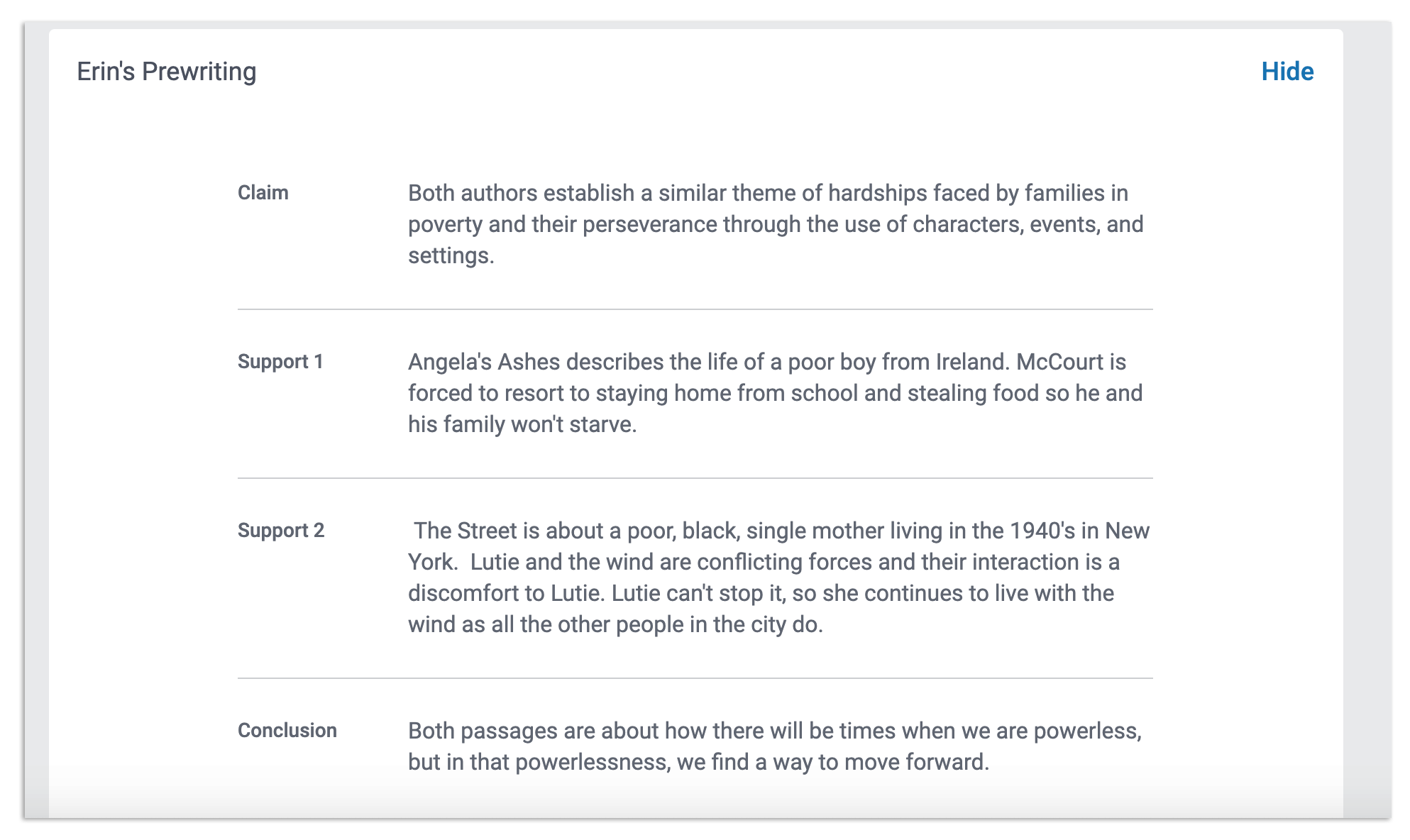
Was this page helpful?
We're sorry to hear that.
