Your Turnitin guidance is moving!
We’re migrating our content to a new guides site. We plan to fully launch this new site in July. We are making changes to our structure that will help with discoverability and content searching. You can preview the new site now. To help you get up to speed with the new guidance structure, please visit our orientation page .
Hur du navigerar
När du har loggat in på Turnitin kommer du att se sidan med administratörsinställningar.
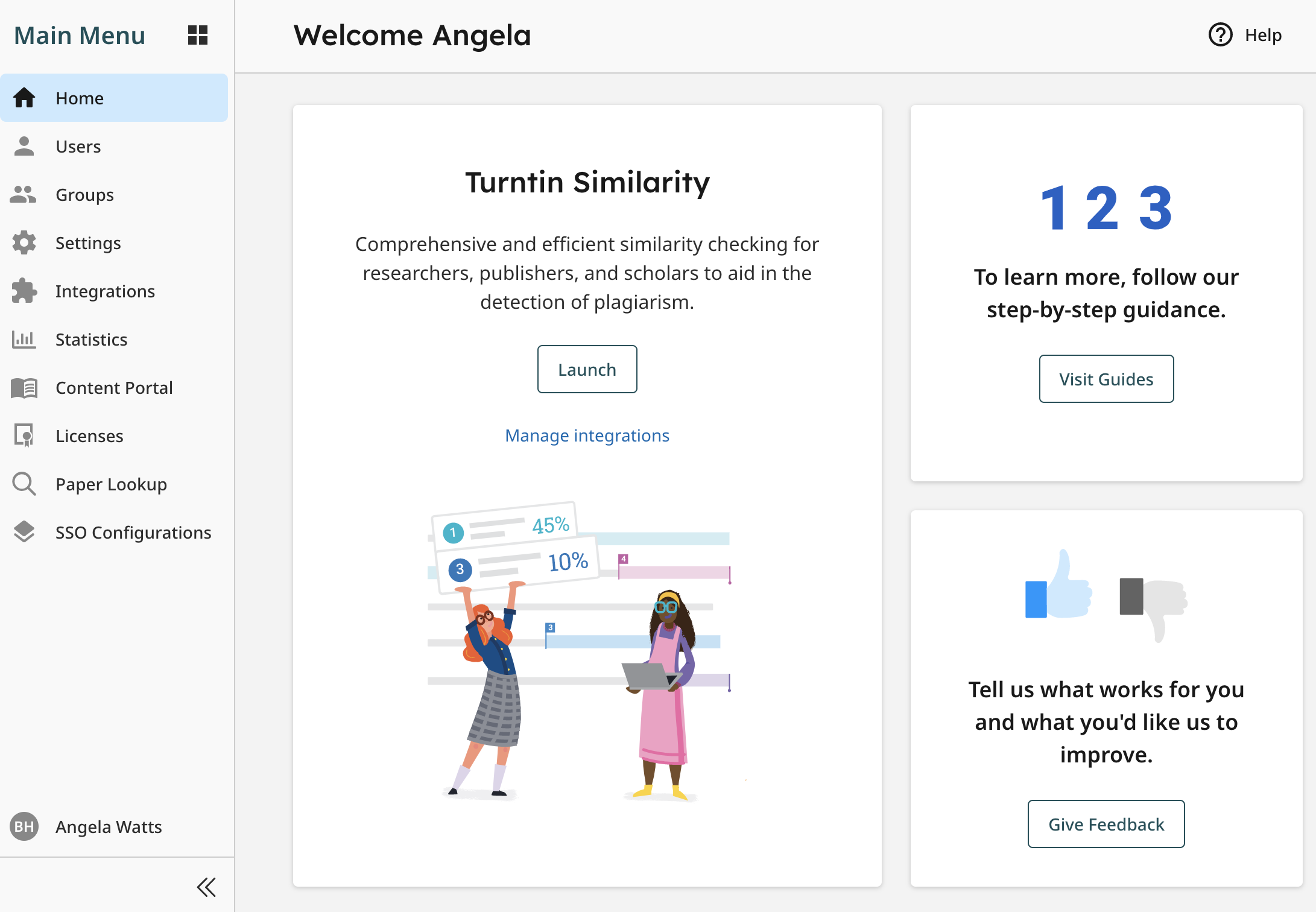
Längst ner till vänster på skärmen kan du se de alternativ som är tillgängliga för dig som administratör.
I mitten av skärmen kommer du att se de produkter som din institution har licenser för. För att komma åt dessa produkter väljer du knappen Starta. Som administratör har du tillgång till alla funktioner som andra användartyper har.
Till höger på skärmen kan du hitta vår vägledning och ge oss feedback.
Was this page helpful?
We're sorry to hear that.
