Your Turnitin guidance is moving!
We’re migrating our content to a new guides site. We plan to fully launch this new site in July. We are making changes to our structure that will help with discoverability and content searching. You can preview the new site now. To help you get up to speed with the new guidance structure, please visit our orientation page .
Skriva ut ett dokument
- Välj
 Mina filer i sidofältet.
Mina filer i sidofältet. -
Leta reda på filen
 som innehåller dokumentet du vill visa och välj dess titel.
som innehåller dokumentet du vill visa och välj dess titel. -
I sidofältet Källor, väljer du en Källvy. Ditt val avgör vilka data som ska visas i det utskrivna dokumentet.
Källöversikt: En lista över toppkällorna i dokumentet
Alla källor: En lista över alla källor som har matchats i dokumentet.
- Välj ikonen Skriv ut
 i det nedre vänstra hörnet av dokumentvisaren.
i det nedre vänstra hörnet av dokumentvisaren.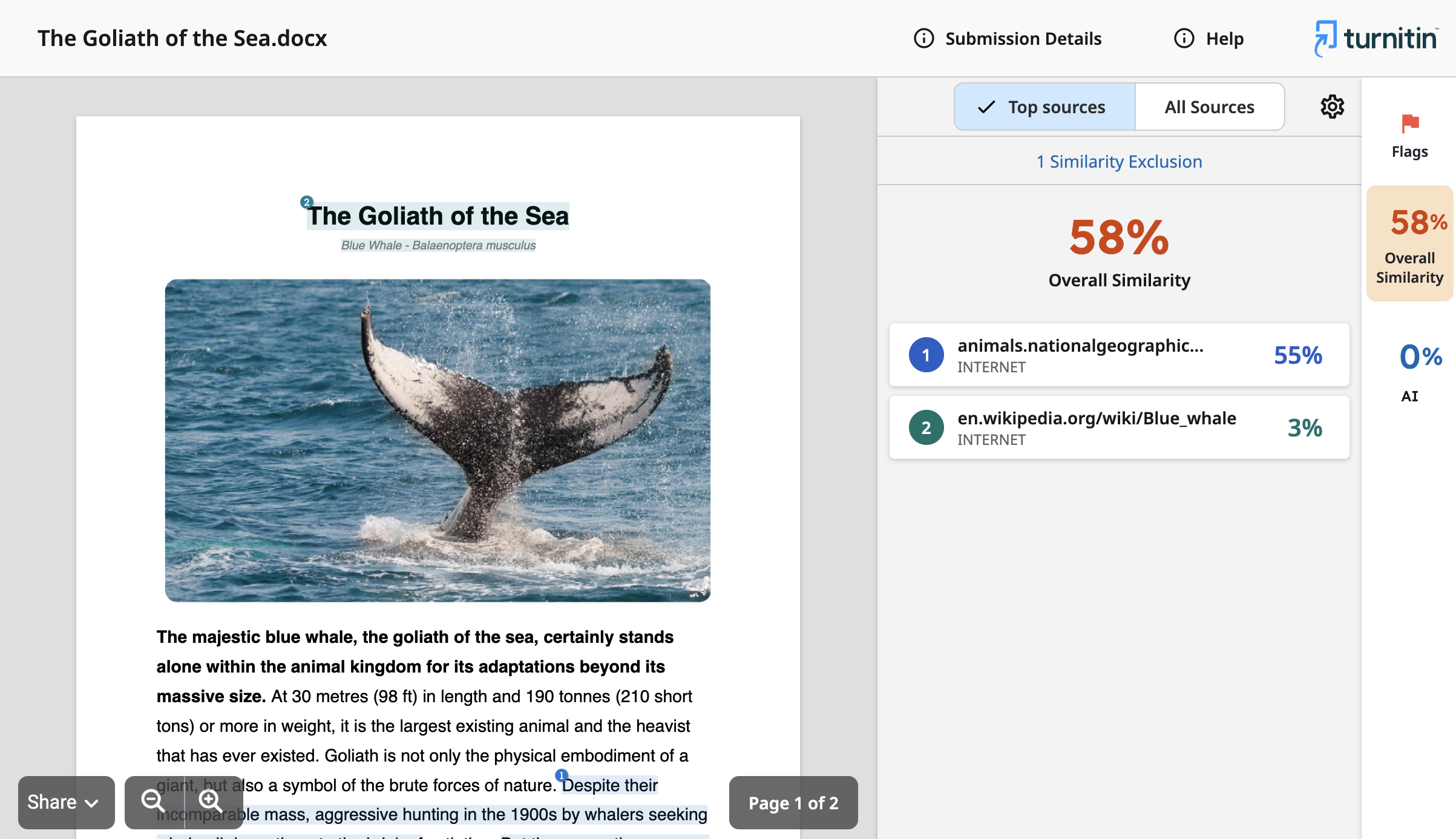
- Likhetsinformationen är kopplad till det ursprungliga dokumentet. Granska informationen och välj Skriv ut.
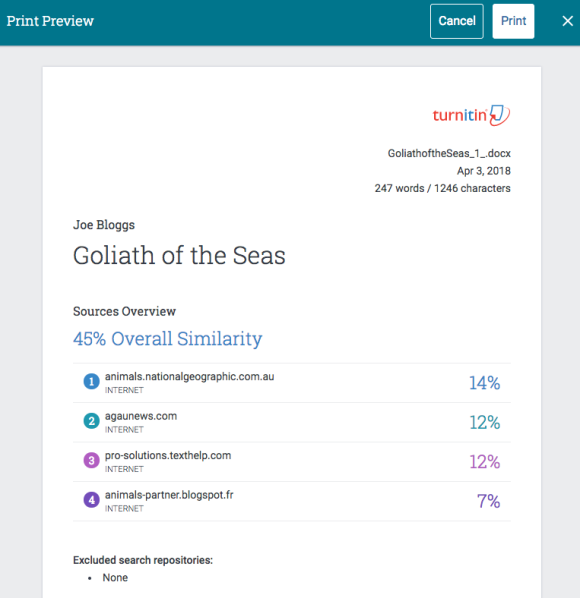
Was this page helpful?
We're sorry to hear that.
