Your Turnitin guidance is moving!
We’re migrating our content to a new guides site. We plan to fully launch this new site in July. We are making changes to our structure that will help with discoverability and content searching. You can preview the new site now. To help you get up to speed with the new guidance structure, please visit our orientation page .
Gönderi yapmayanlara e-posta gönderme size, bir sınıftaki henüz gönderi yapmayan öğrencilere e-posta gönderme yetisi verir. Geç göndericileri uyarmak için yayınlanma tarihi geçtiğinde bile gönderi süreci sırasında herhangi bir zamanda bir hatırlatma e-postası gönderebilirsiniz.
- E-posta göndermek istediğiniz sınıf için Ödev Gelen Kutusu kısmına gidin.

- Ödev Gelen Kutusunun sağındaki Gönderi Yapmayanlara E-posta Gönder bağlantısına tıklayın.

- E-posta için bir konu satırı ve mesaj girin.
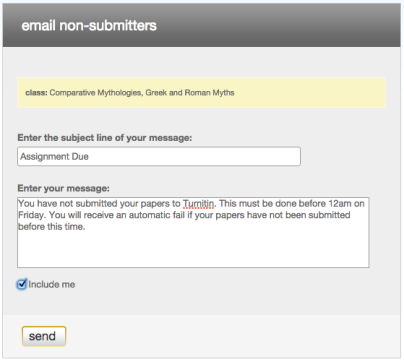
- Ayrıca, öğrencilerinizin alacakları e-postanın bir kopyasını almak isterseniz Beni de dahil et onay kutusuna tıklayın.
- Öğrencilerinize e-posta göndermek için Gönder düğmesine tıklayın.
Was this page helpful?
We're sorry to hear that.
