Your Turnitin guidance is moving!
We’re migrating our content to a new guides site. We plan to fully launch this new site in July. We are making changes to our structure that will help with discoverability and content searching. You can preview the new site now. To help you get up to speed with the new guidance structure, please visit our orientation page .
Notlandırma formunun indirilmesi
- Notlandırma Formu yan panelini açmak için çevrimiçi notlandırma araç çubuğundaki performans değerlendirme ölçeği simgesini seçin.

- Performans Değerlendirme Ölçeği ve Form Yöneticisini açmak için Performans Değerlendirme Ölçeği/Formu yan panelindeki cog simgesine tıklayın.
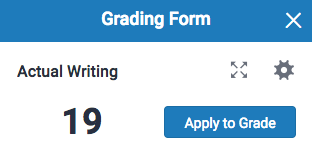
- Performans Değerlendirme Ölçeği ve Form Yöneticisinin sol üstündeki Menü simgesine tıklayın.
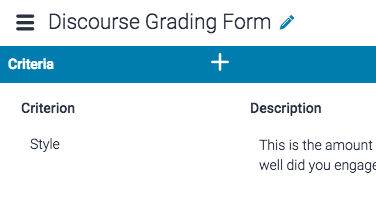
- İndirmek istediğiniz notlandırma formu seçildiyse adım 5 'e gidin.
- Alternatif olarak indirmek istediğiniz notlandırma formunu Notlandırma Formları alt-menü üzerinden seçin.
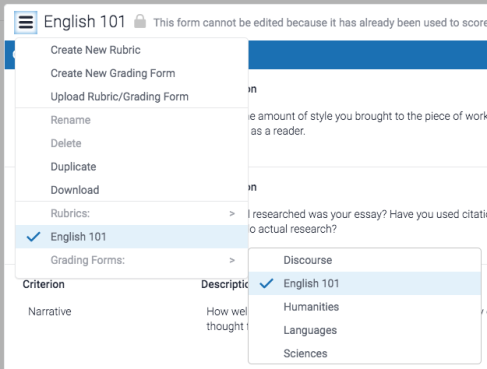
- En üst düzey menüden İndir düğmesini seçin.
Thank you! Your feedback will help us to improve this guide.
Was this page helpful?
We're sorry to hear that.
