Your Turnitin guidance is moving!
We’re migrating our content to a new guides site. We plan to fully launch this new site in July. We are making changes to our structure that will help with discoverability and content searching. You can preview the new site now. To help you get up to speed with the new guidance structure, please visit our orientation page .
查找作业日期和说明
- 以您通常的方式登录您大学的学习管理系统(例如 Blackboard 或 Moodle)。
-
导航到您的课程和作业列表。然后,启动您的作业。
-
作业打开后,您将看到一个标题,其中包含作业标题、作业开始日期和到期日期以及“查看说明”按钮。
-
单击“查看说明”按钮。 这将展开标题以显示作业说明。您还可以单击“隐藏说明”按钮以将它们隐藏在视图中。
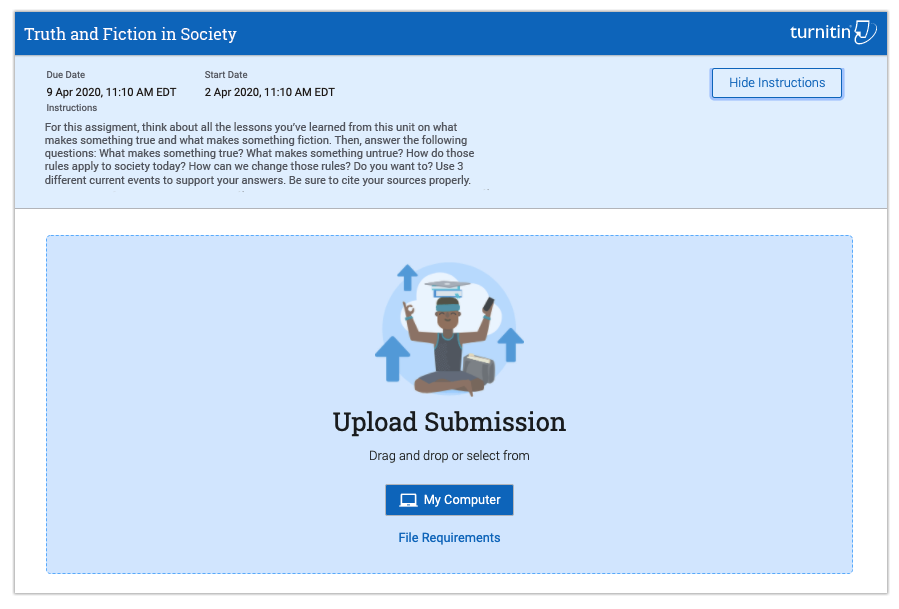
Was this page helpful?
We're sorry to hear that.
