Your Turnitin guidance is moving!
We’re migrating our content to a new guides site. We plan to fully launch this new site in July. We are making changes to our structure that will help with discoverability and content searching. You can preview the new site now. To help you get up to speed with the new guidance structure, please visit our orientation page .
查看学生的相似性报告
相似性报告可在提交后不久进行审核。您可以在提交的“审核”部分找到“相似性报告”。
-
移至侧边栏的“团队”部分,然后选择用于课程的团队。
- 或者,转到“作业”部分并从那里导航到您的作业。或者,转到“作业”部分并从那里导航到您的作业。
-
导航到“作业”选项卡,或从“对话”选项卡中查找作业,然后打开相关作业。
-
从作业摘要屏幕中,选择要查看的作业的“审核”按钮。
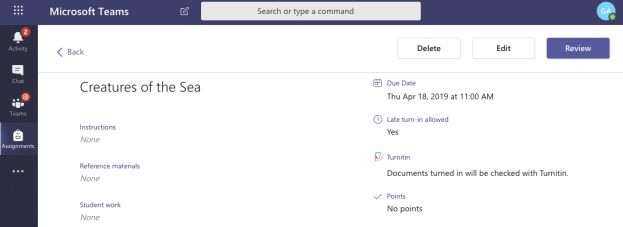
-
从学生表中,为需要审核的学生选择“学生作品”列下的✓“已提交”链接。
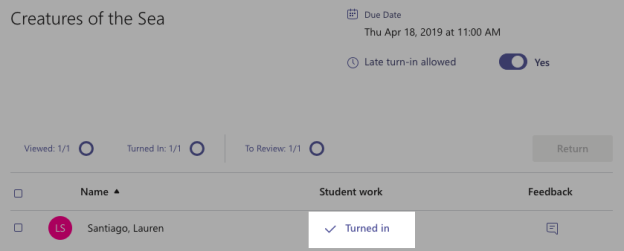
-
系统将显示学生提交的文件。在页面的右侧,您会看到反馈侧边栏。提交的每个文件旁会显示相似性分数。
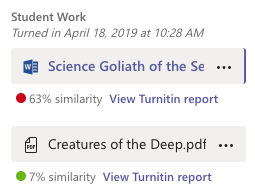
-
如果要更详细查看相似性报告,请使用每个文件下的“查看 Turnitin 报告”链接。
做的任何更改都不会保存。
Was this page helpful?
We're sorry to hear that.
