Your Turnitin guidance is moving!
We’re migrating our content to a new guides site. We plan to fully launch this new site in July. We are making changes to our structure that will help with discoverability and content searching. You can preview the new site now. To help you get up to speed with the new guidance structure, please visit our orientation page .
查看 Moodle 作业中的相似性报告
-
导航至您的学生已提交作业的课程,然后打开作业。
-
打开作业后,选择“查看所有提交”按钮。
-
从学生表中,找到您想要查看的学生。
-
查找“文件提交”列。选择百分比以打开相似度得分。
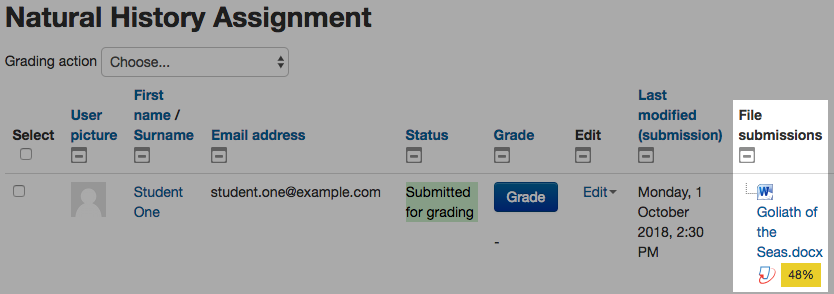
选择文件名将下载初始提交的文件。
- 文件将加载到新选项卡中。
Was this page helpful?
We're sorry to hear that.
