Your Turnitin guidance is moving!
We’re migrating our content to a new guides site. We plan to fully launch this new site in July. We are making changes to our structure that will help with discoverability and content searching. You can preview the new site now. To help you get up to speed with the new guidance structure, please visit our orientation page .
创建帐户
管理员设置页是您可能使用的任何学习管理系统 (LMS) 之外的一个管理中心。在此中心,您可以执行各种任务,从检查使用情况统计信息到选择机构中相似性报告的帐户范围设置。以下是有关首次登录管理员设置页面、选择用户名和设置密码的一些指南。
-
首先,检查您的收件箱中是否收到来自 Turnitin 的欢迎电子邮件。
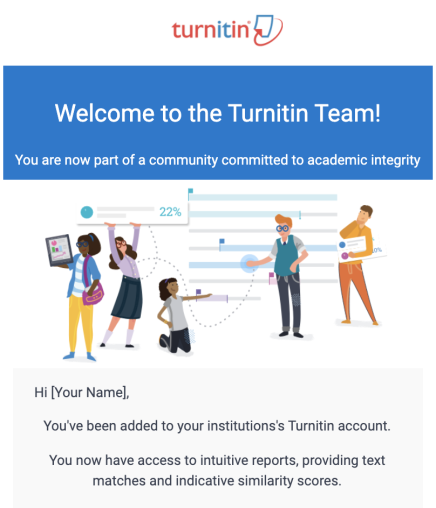
- 在欢迎电子邮件中,单击“创建帐户”按钮。这会将您转至管理员设置页面登录屏幕。
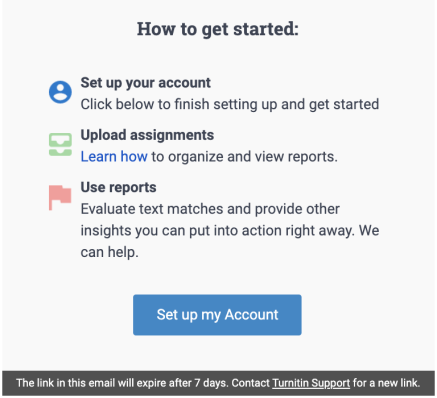
-
如果“设置帐户”按钮不起作用,其下提供了指向帐户的“管理员设置”页面的唯一链接。将此链接粘贴到浏览中以进入登录屏幕。
-
在登录屏幕上,选择您的用户名。您的用户名可以与您的电子邮件相同。
- 接下来,设置密码并确认。密码必须包含以下内容:
至少 8 个字符
至少 1 个字母
至少 1 个数字
-
然后,通读并同意 Turnitin 最终用户许可协议。
- Click Create Account button. Once you do, you'll be taken into the Administrator settings page.
在首选浏览器中将管理员设置页面添加到书签,以便将来更轻松地返回。
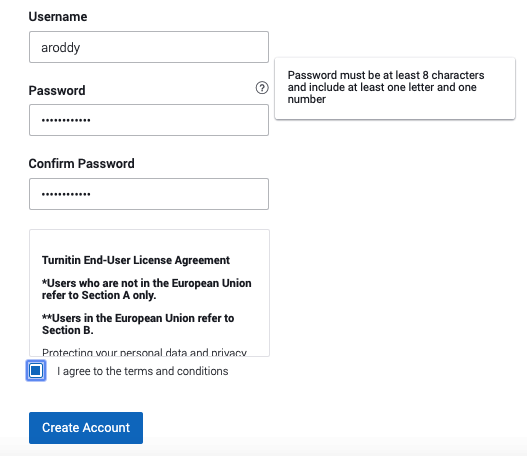
Was this page helpful?
We're sorry to hear that.
