Your Turnitin guidance is moving!
We’re migrating our content to a new guides site. We plan to fully launch this new site in July. We are making changes to our structure that will help with discoverability and content searching. You can preview the new site now. To help you get up to speed with the new guidance structure, please visit our orientation page .
论文查找工具
论文查找工具用于查看用户的基本提交详细信息。
论文查找工具仅适用于通过浏览器或通过与 Canvas、Microsoft Teams、Moodle 或 Sakai 集成使用 Turnitin 的客户。
要访问论文查找工具,请从侧面菜单中选择“论文查找”。
要查找论文,您需要知道论文 ID 和/或用户的全名。在搜索栏中输入其中任何一个,然后选择“搜索”。
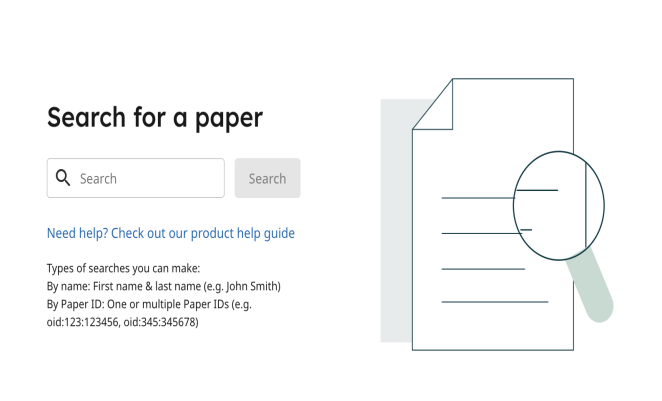
论文 ID 搜索
如果使用论文 ID 搜索,则必须在 ID 之前包含“oid:”。您可以通过使用逗号 (,) 分隔 ID 来搜索多篇论文。
使用论文 ID 进行搜索,可供通过浏览器访问 Turnitin 的用户以及与 Turnitin CoreAPI 集成的用户使用。
To find a PaperID, open the Similarity Report and select the help icon at the top of the right-hand panel. From here select Display Paper ID.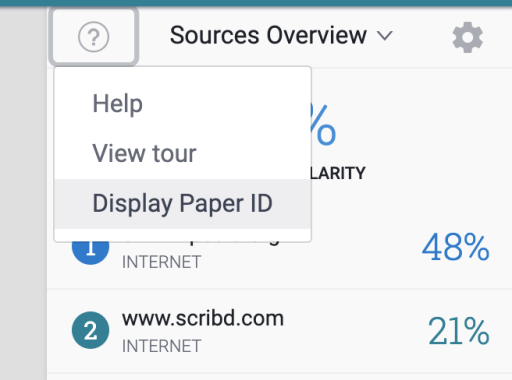
Your PaperID will be displayed in a module.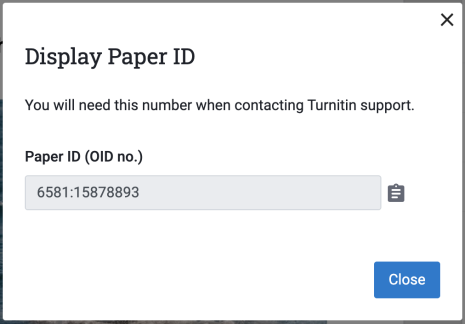
Select the clipboard icon to copy the link.
This will copy the ID number only. When you search in the Paper Lookup Tool you must include “oid:” before the number ID.
Alternatively, the URL of the report also contains the ID. It will begin “oid”.
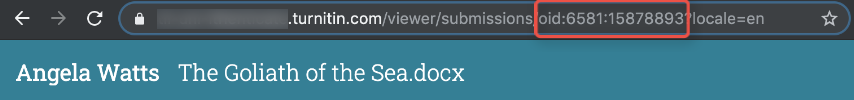
Make a note of the PaperID for papers that you want to find quickly in the future.
使用用户姓名搜索
如果使用用户姓名进行搜索,则必须输入与“用户”区域中完全一样的名字和姓氏。这将找到此用户提交的所有文件。
如果有多个用户具有相同的名字和姓氏,系统将让您选择要查看哪个用户的论文。您可以使用用户的电子邮件来进行辨别。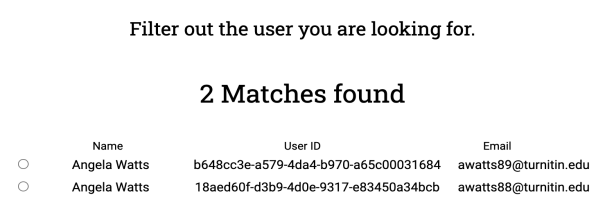
对于集成了 Turnitin CoreAPI 的客户,使用用户姓名进行搜索不可用。
论文查找结果
找到论文后,将显示以下结果:
-
论文标题(论文 ID 显示在标题下方。)
-
提交论文的个人姓名
-
论文的相似性分数
-
论文位于的文件夹
-
添加提交的日期
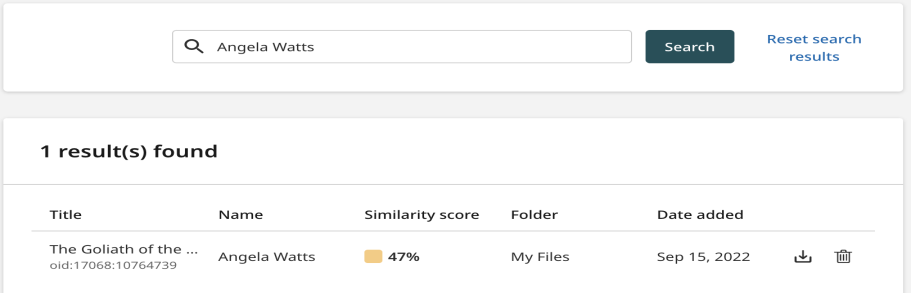
选择结果右侧的下载按钮以下载论文。
选择垃圾桶图标以删除论文。
这不会将文件移至垃圾桶,并在以后重新取回。此操作将从 Turnitin 中永久删除论文。
Was this page helpful?
We're sorry to hear that.
