Your Turnitin guidance is moving!
We’re migrating our content to a new guides site. We plan to fully launch this new site in July. We are making changes to our structure that will help with discoverability and content searching. You can preview the new site now. To help you get up to speed with the new guidance structure, please visit our orientation page .
使用層
使用層
層可讓您同時檢視多項服務。可以使用產品工具列或使用中的層側面板來開啟及關閉層。
開啟層
使用工具列
服務工具列可讓您更輕鬆地開啟及關閉層,您可以從每個服務區段頂部的層圖示執行此動作。
1. 如果層切換圖示為、紅色,表示該服務層處於使用中狀態。
相似度
2. 如果層為黑色,表示該服務處於非使用中狀態。點選相似度上方的黑色層圖示將啟用該服務。
3. 在下方的範例中,相似度區段處於使用中狀態。
使用「使用中的層」側面板
1. 點選工具列最上方的層圖示,以開啟使用中的層側面板。
2. 可用服務顯示在核取方塊旁。點選相關的核取方塊以啟用或停用所選服務。
在下方的範例中,線上評分和相似度層處於使用中狀態,但 e-rater 處於非使用中狀態。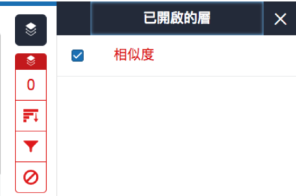
下方顯示的是文稿檢視,其中所有層都處於使用中狀態。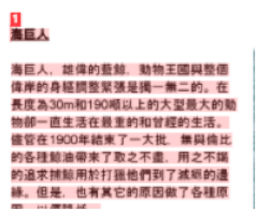
Was this page helpful?
We're sorry to hear that.
