Your Turnitin guidance is moving!
We’re migrating our content to a new guides site. We plan to fully launch this new site in July. We are making changes to our structure that will help with discoverability and content searching. You can preview the new site now. To help you get up to speed with the new guidance structure, please visit our orientation page .
提交至作業
Turnitin 使用您已熟悉的相同 Canvas 上傳程序。若您以前尚未使用 Canvas 來提交作業,請按照以下步驟操作。
-
導覽至您的課程。
-
從 [作業] 索引標籤中,開啟您的作業。
-
使用 [提交作業] 按鈕,以開始操作。
-
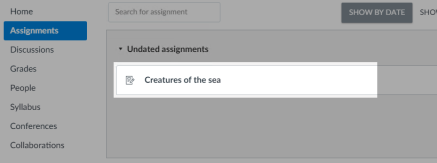
-
使用 [選擇檔案] 按鈕,以搜尋要上傳的檔案。
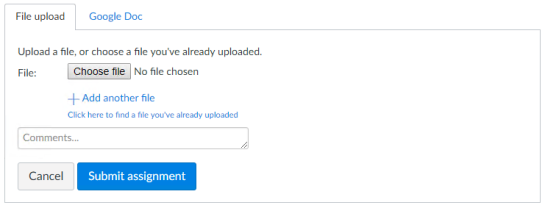
-
若您尚未就緒,您可能需要接受 Turnitin EULA,並驗證您所提交的檔案是自己完成的作品。
-
當您就緒後,選取 [提交作業] 按鈕以上傳至 Turnitin。
每個上傳的檔案將會產生相似度報告。
Was this page helpful?
We're sorry to hear that.
