Your Turnitin guidance is moving!
We’re migrating our content to a new guides site. We plan to fully launch this new site in July. We are making changes to our structure that will help with discoverability and content searching. You can preview the new site now. To help you get up to speed with the new guidance structure, please visit our orientation page .
列印文件
-
開啟要列印之文件。
-
從來源側邊欄,選擇來源檢視。列印文件中顯示的資料內容視您的選擇而定。
來源概述: 文件中置於頂端的來源清單。
全部來源: 文件中匹配的所有來源清單。
- 從文件檢視器的左下方
 選取列印圖示。
選取列印圖示。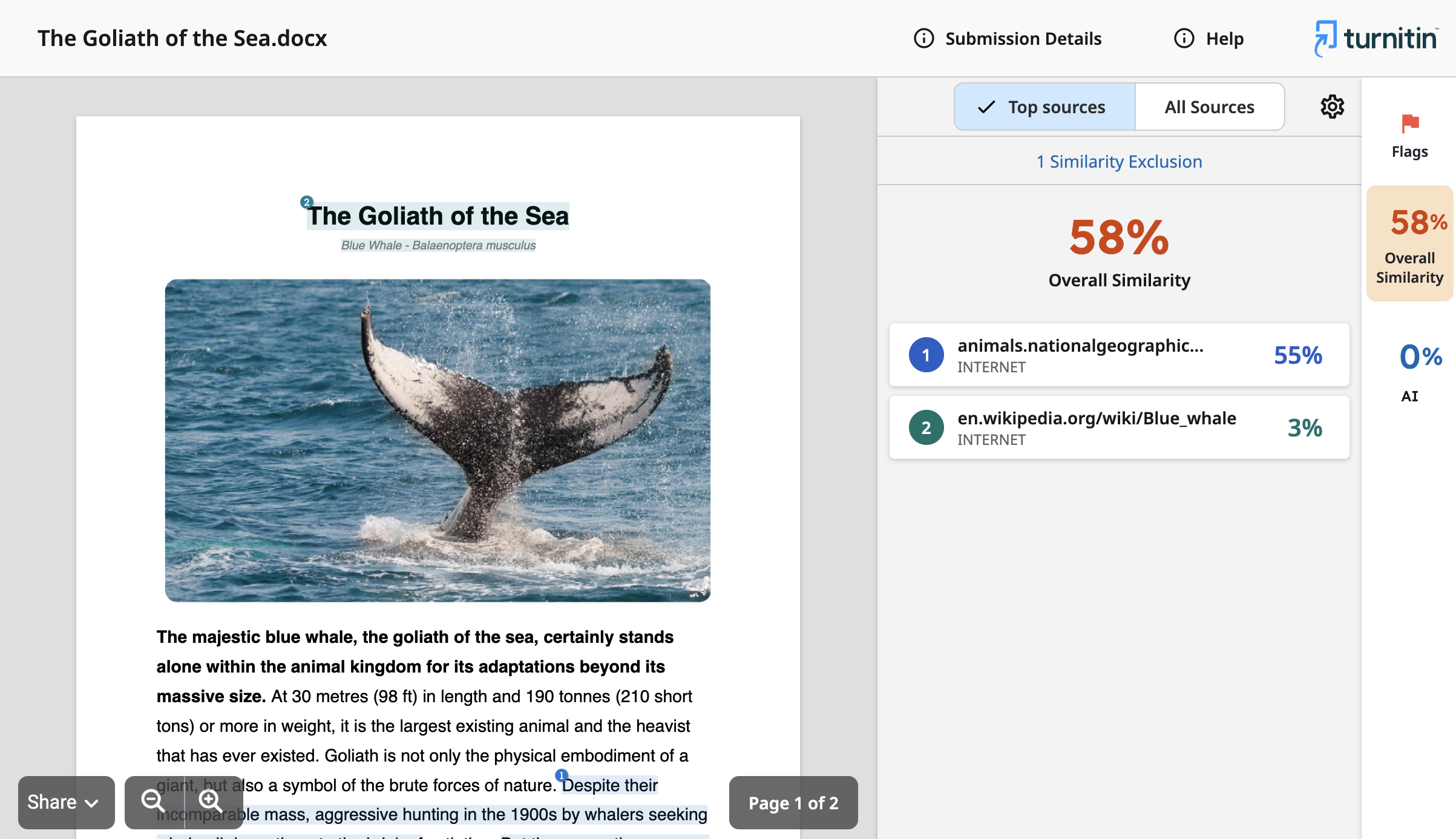
- 您的相似度資訊將附加到原始文件中。檢閱資訊並選取 [列印]。
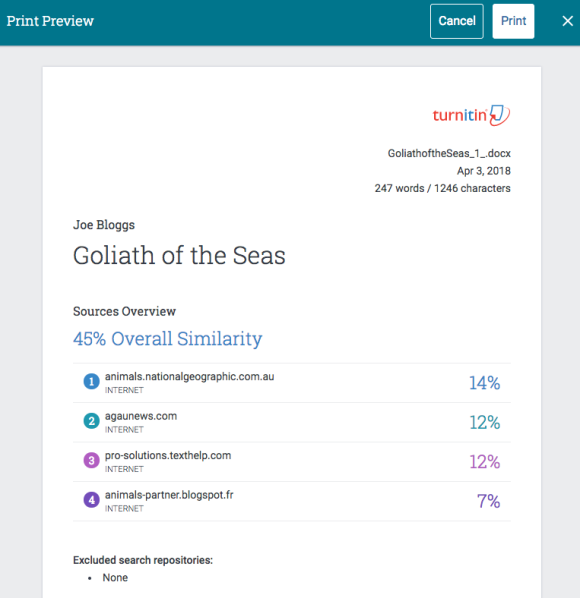
Was this page helpful?
We're sorry to hear that.
