Your Turnitin guidance is moving!
We’re migrating our content to a new guides site. We plan to fully launch this new site in July. We are making changes to our structure that will help with discoverability and content searching. You can preview the new site now. To help you get up to speed with the new guidance structure, please visit our orientation page .
提交至 Sakai 作業
-
導覽至您班級的工作區域,然後選擇 [作業] 選項。
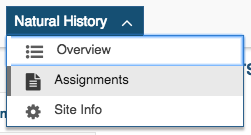
-
在 [作業清單] 頁面,使用表格選取您的作業。
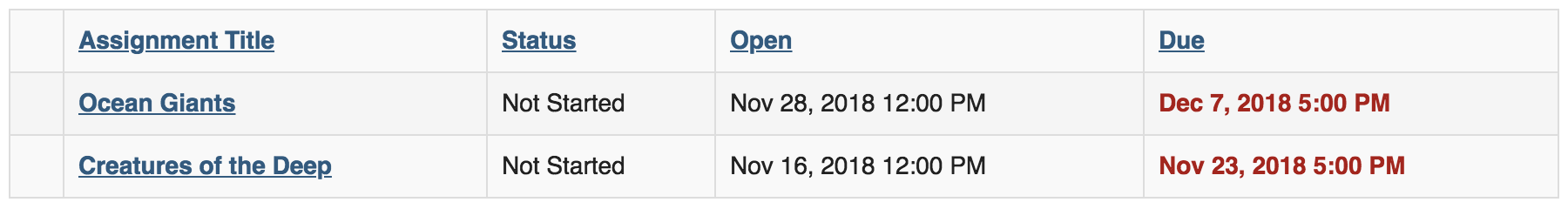
-
將您的檔案和其他內容新增至提交作業。您可能會在此處看到不同的選項,視您的教師最初如何設定作業。
若這是您第一次於 Turnitin 提交,可能需要接受我們的「一般使用者授權協議」,然後才能提交檔案。
任何提交到作業的檔案將產生相似度報告。若您的教師允許您上傳多個檔案,您將收到須達到每個檔案之要求的相似度報告。
-
已完成所有程序?使用 [提交] 按鈕以完成。
對您的「相似度結果」感到好奇嗎?請參閱本指南的其餘內容。
Was this page helpful?
We're sorry to hear that.
