Your Turnitin guidance is moving!
We’re migrating our content to a new guides site. We plan to fully launch this new site in July. We are making changes to our structure that will help with discoverability and content searching. You can preview the new site now. To help you get up to speed with the new guidance structure, please visit our orientation page .
檢視學生的「相似度報告」
-
移至 「團隊」部分的側邊欄,並選取課程中的「團隊」。
-
或者,進入 [作業] 部分並從那裡導覽至您的作業。
-
導覽至 [作業] 索引標籤,或從 [對話] 索引標籤中尋找作業,然後開啟相關作業。
-
從作業摘要畫面,選取 [檢視] 按鈕,以查看作業。
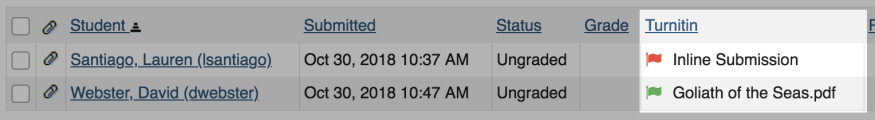
學生所提交的檔案將會立即顯示。頁面的右側為反饋側邊欄。相似度結果顯示於每個繳交檔案旁。
-
藍色:無匹配文字
-
綠色:一個字至 24% 匹配文字
-
黃色:25-49% 匹配文字
-
橘色:50-74% 匹配文字
-
紅色:75-100% 匹配文字
想檢視詳細資訊嗎?您可以將滑鼠游標停留在旗標上,以檢視相似度結果裡的呈現數字,或按一下該旗標,以開啟完整的相似度報告。
-
Was this page helpful?
We're sorry to hear that.
