Your Turnitin guidance is moving!
We’re migrating our content to a new guides site. We plan to fully launch this new site in July. We are making changes to our structure that will help with discoverability and content searching. You can preview the new site now. To help you get up to speed with the new guidance structure, please visit our orientation page .
編輯您的設定檔
- 從側邊欄底部選取您的使用者名稱
 。
。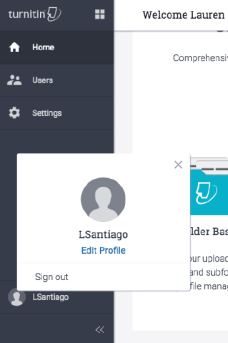
-
選取 [編輯設定檔]。
-
變更您的姓名、電子郵件地址和/或使用者名稱。
-
按一下 [儲存] 按鈕,我們將向您的舊電子郵件地址傳送電子郵件以確認變更。
變更電子郵件地址或使用者名稱後,系統將提示您使用新的詳細資料登入,以重新取得您的帳戶存取權限。
Was this page helpful?
We're sorry to hear that.
