Your Turnitin guidance is moving!
We’re migrating our content to a new guides site. We plan to fully launch this new site in July. We are making changes to our structure that will help with discoverability and content searching. You can preview the new site now. To help you get up to speed with the new guidance structure, please visit our orientation page .
上傳檔案
- 您的總上傳容量大小不得超過 200mb
- 每個檔案必須小於 100MB,並且必須包含至少 20 個文字字元
- 可允許的最多紙張頁數為 800 頁
- 壓縮檔案不得超過 200mb 或不得包含超過 100 個檔案
- 從側邊欄選取
 「我的檔案」。
「我的檔案」。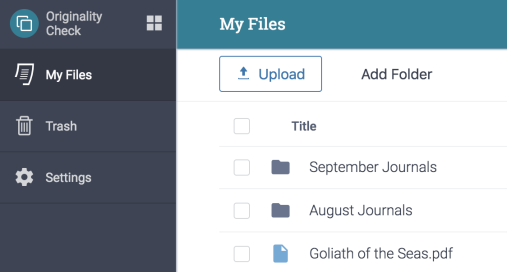
- 選取
 「上傳」按鈕。
「上傳」按鈕。 將您選擇的檔案拖放到指定的拖放空間中。
或者,使用「選取檔案」在裝置上找到該檔案。
可以從裝置中選取多個檔案(使用 Windows 或 Mac 上的 Shift 鍵)。
-
如果需要,請修改檔案標題,然後輸入作者的名字和姓氏。只有標題欄位必填。
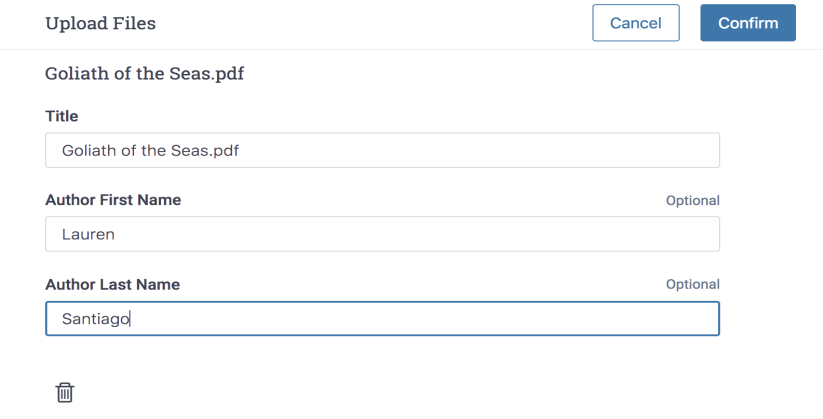
如果輸入有誤,請使用垃圾桶圖示移除該檔案。
-
按下「確認」按鈕開始上傳。
-
在側邊欄底部的上傳進度框中監視您的上傳進度。
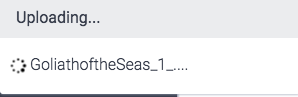
-
選擇「開啟」,以檢視文件或從
 「我的檔案」中選取該檔案。
「我的檔案」中選取該檔案。上傳完成後,您的「相似度報告」可能需要幾分鐘的時間來處理。
Was this page helpful?
We're sorry to hear that.
