Your Turnitin guidance is moving!
We’re migrating our content to a new guides site. We plan to fully launch this new site in July. We are making changes to our structure that will help with discoverability and content searching. You can preview the new site now. To help you get up to speed with the new guidance structure, please visit our orientation page .
提交索引
帳戶管理員有三個圍繞著「提交索引」的帳戶設定選項:
-
為所有提交編制索引 - 所有提交都將在帳戶的私人儲存庫中編入索引,並可在「相似度報告」中供作比對。
-
允許用戶選擇 - 上傳時,您將有機會將提交的內容編入帳戶儲存庫的索引中,並可在「相似度報告」中供作比對。只需根據需要選擇或取消勾選該核取方塊。
-
如果您在上傳時沒有看到此選項,那是因為帳戶管理員選擇了對所有提交編制索引或不對任何提交編制索引。與您的帳戶管理員聯繫,以了解他們選擇了哪種設定,或者,如果您擁有帳戶管理員的存取權限,則可以從帳戶設定頁面查看所選擇的選項。
- 請勿對任何提交編制索引 - 沒有提交將被編入私人儲存庫的索引,因此無法在「相似度報告」中供作比對。
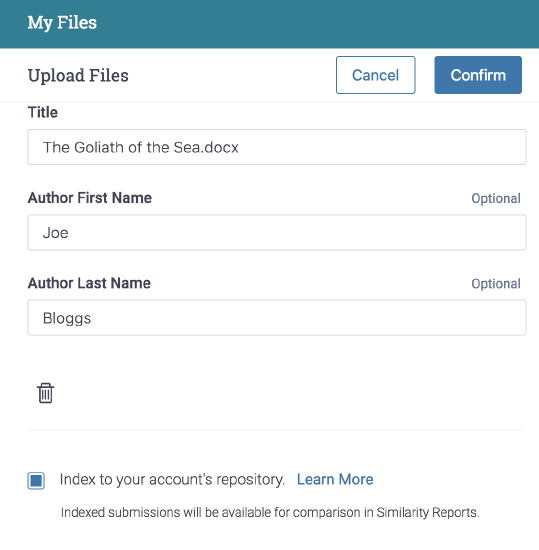
Was this page helpful?
We're sorry to hear that.
