Your Turnitin guidance is moving!
We’re migrating our content to a new guides site. We plan to fully launch this new site in July. We are making changes to our structure that will help with discoverability and content searching. You can preview the new site now. To help you get up to speed with the new guidance structure, please visit our orientation page .
清空垃圾桶
- 從側邊欄選取
 「垃圾桶」。
「垃圾桶」。 -
按下頁面頂部的「清空垃圾桶」,將垃圾桶中的所有檔案和資料夾永久刪除。
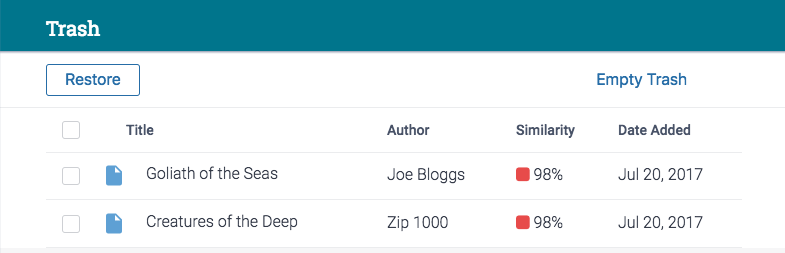
雖然可以使用核取方塊來復原檔案,但卻無法從垃圾桶中清除個別檔案。您首先必須還原想要保留的檔案,然後再像平時一樣使用「清空垃圾桶」。
清空垃圾桶將會從 Turnitin 完全移除該檔案或資料夾。這些檔案將被「取消索引」,這表示這些檔案將無法在其他相似度報告中供作比對。
Was this page helpful?
We're sorry to hear that.
