Your Turnitin guidance is moving!
We’re migrating our content to a new guides site. We plan to fully launch this new site in July. We are making changes to our structure that will help with discoverability and content searching. You can preview the new site now. To help you get up to speed with the new guidance structure, please visit our orientation page .
編輯檔案或資料夾
可以輕鬆識別資料夾![]() 和檔案
和檔案 。
。
- 選取
 側邊欄中的「我的檔案」。
側邊欄中的「我的檔案」。 -
選取要編輯的項目。
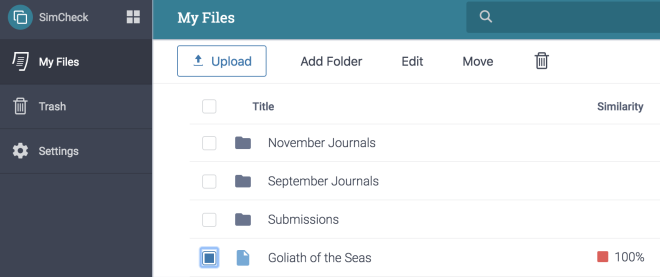
一次只能編輯一個檔案或資料夾。
-
「上傳」按鈕旁邊將顯示一些動作。選取「編輯」選項。
-
繼續編輯您選取的項目。
- 可以編輯檔案的標題、作者名字和作者姓氏。
- 可以編輯資料夾的資料夾名稱。
- 按下「儲存」按鈕。
Was this page helpful?
We're sorry to hear that.
