Your Turnitin guidance is moving!
We’re migrating our content to a new guides site. We plan to fully launch this new site in July. We are making changes to our structure that will help with discoverability and content searching. You can preview the new site now. To help you get up to speed with the new guidance structure, please visit our orientation page .
Blueprint courses are not currently supported by LTI.
To set up a blueprint course, you must ensure that the course is not associated with another blueprint course, and that no students are enrolled in the course. If this criteria is not met, the blueprint option will be unavailable under course settings.
- Select Courses from the side of any page.
- Select the course that you'd like to switch to a blueprint course.
If you need to create a course, visit guidance for creating a course, then move to Turnitin guidance on creating a Canvas Plagiarism Framework assignment.
-
Select Settings from the left-hand course menu.
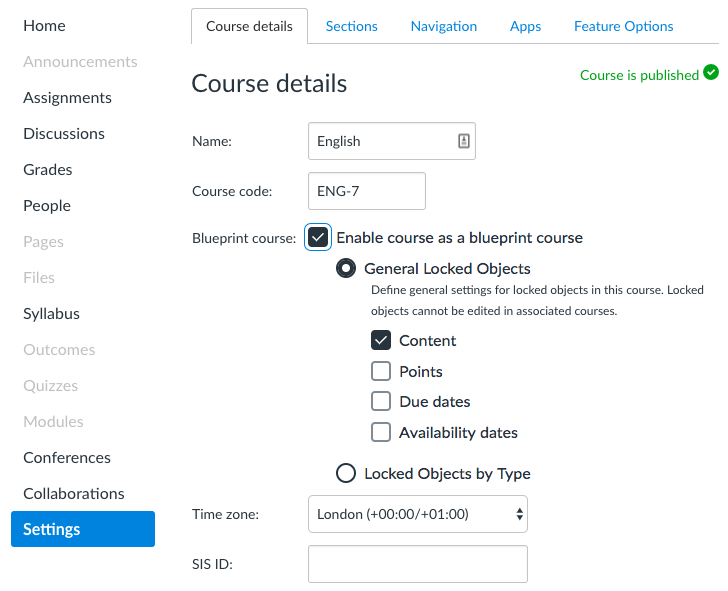
- Select the Enable course as a blueprint course checkbox.
You can find out more about General Locked Objects and Locked Objects by Type here.
- Create as many Canvas Plagiarism Framework assignments as you wish. You can find out how to do this here.
Was this page helpful?
We're sorry to hear that.
