Your Turnitin guidance is moving!
We’re migrating our content to a new guides site. We plan to fully launch this new site in July. We are making changes to our structure that will help with discoverability and content searching. You can preview the new site now. To help you get up to speed with the new guidance structure, please visit our orientation page .
Archiving QuickMarks
Archiving a QuickMark will remove it from all the QuickMark sets in which it currently resides. The QuickMark archive can be revisited at any time to restore a QuickMark, avoiding any accidental, permanent deletions.
You are only able to archive QuickMarks from custom sets. You are unable to archive individual QuickMarks from Turnitin default sets. However, you are able to add QuickMarks to a new set and hide a set completely.
Archiving QuickMarks | Restoring QuickMarks
Archiving QuickMarks
Archiving a QuickMark will remove it from all sets in the QuickMark Manager.
-
Access the QuickMark Manager from the Instructor homepage or while viewing a student paper, as detailed in guidance for Accessing the QuickMark Manager.
- Select a set containing the custom mark to archive, then select the mark to be archived.
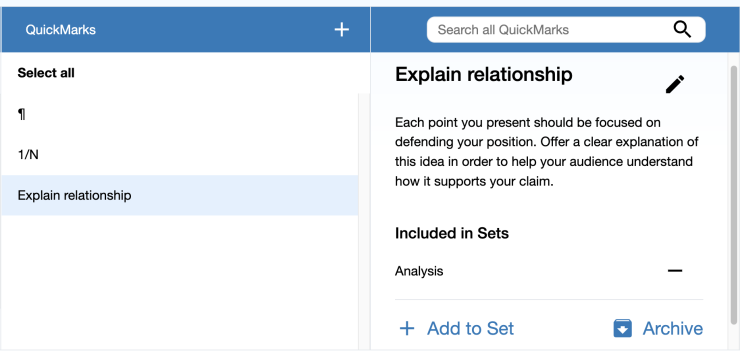
To select multiple marks, hold cmd (Mac) or ctrl (PC) while you make your selections. Or, to select all the marks in between two marks, select the highest mark in the list you want to remove and then hold shift and select the lowest mark in the list to be removed. All marks in between will be highlighted.
- Select Archive at the bottom right of the QuickMark details.
Administrators and instructors may only archive QuickMarks that they own. QuickMark sets with a lock icon to the right of the set name cannot be modified and are provided by Turnitin or the account administrator.
Restoring archived QuickMarks
-
Select the Archived folder located at the bottom of the Sets panel.
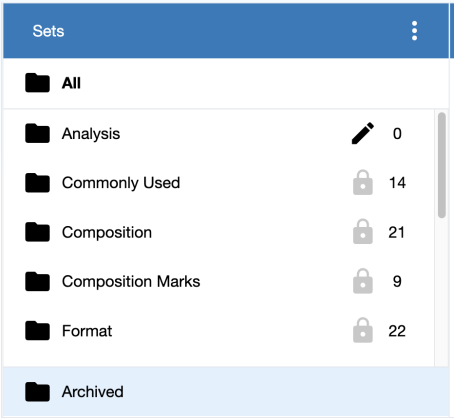
-
Select the marks to be restored. To restore all the archived marks, choose the Select all link.
Single mark Multiple marks 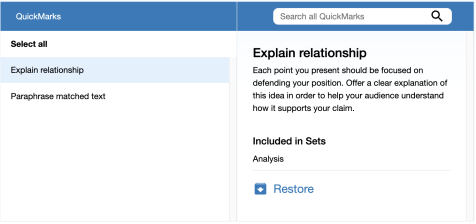
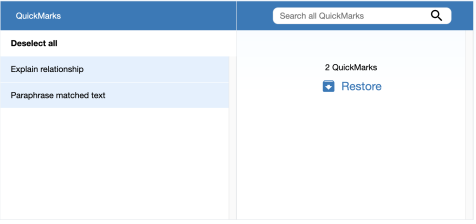
-
In the rightmost panel, select Restore. The marks will now appear in the same sets as before they were archived.
Was this page helpful?
We're sorry to hear that.
