Your Turnitin guidance is moving!
We’re migrating our content to a new guides site. We plan to fully launch this new site in July. We are making changes to our structure that will help with discoverability and content searching. You can preview the new site now. To help you get up to speed with the new guidance structure, please visit our orientation page .
Via the Turnitin block
Select You have X classes available to restore from Turnitin inside the Turnitin block to be directed to the Class Restoration Tool.
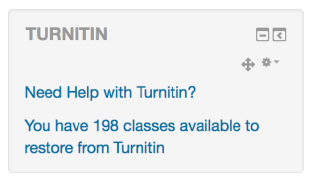
If the Turnitin block is unavailable, visit our guidance for displaying the Turnitin block.
Via site administration
- Select Site administration from the left-hand Moodle side panel.
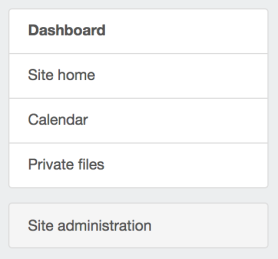
- Select the Plugins tab from the top of the site administration page.
- Find Turnitin Assignment 2 (this is the Moodle Direct V2 plugin) under the Activity modules list.
- Select the Turnitin Class Restoration tab to search Turnitin for classes to recreate in Moodle as a course.
The Turnitin Course Restoration page lists all of the Turnitin instructor classes on the connected Turnitin account available for recreation in Moodle.
Was this page helpful?
We're sorry to hear that.
