Your Turnitin guidance is moving!
We’re migrating our content to a new guides site. We plan to fully launch this new site in July. We are making changes to our structure that will help with discoverability and content searching. You can preview the new site now. To help you get up to speed with the new guidance structure, please visit our orientation page .
Step 2 - Creating a dummy assignment
Once you've created your registration, you need to create a dummy assignment to initialize it with your Turnitin account.
- Start by creating an assignment in the way usually would in your LMS for an LTI assignment.
- There will be an option to connect your account to Turnitin. How this is displayed will differ depending on your LMS.
- Enter the email address and password used for the Turnitin account you used to create the registration. We need this to initially authenticate the registration as genuine.
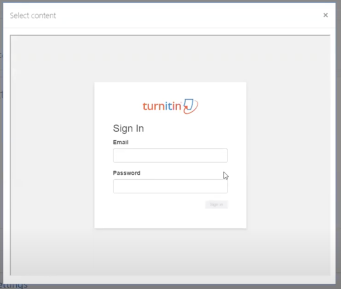
- Select the relevant account for this registration using the radio buttons. Use the Next button to continue.
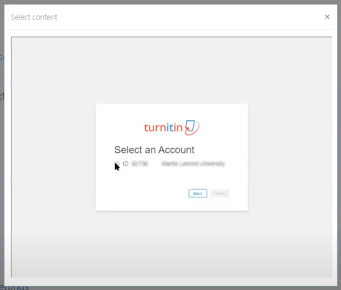
- Review the content on the confirmation screen. If everything looks correct, select the Confirm and Complete button to finish your setup.
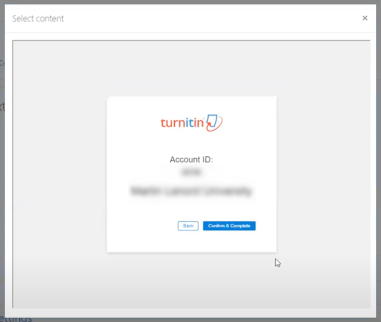
- Once you've linked your account and finished creating your assignment, you're all done! The dummy assignment can be deleted now your registration has been initialized.
Was this page helpful?
We're sorry to hear that.
