Your Turnitin guidance is moving!
We’re migrating our content to a new guides site. We plan to fully launch this new site in July. We are making changes to our structure that will help with discoverability and content searching. You can preview the new site now. To help you get up to speed with the new guidance structure, please visit our orientation page .
Indexing is the process of storing a file within our repository. This process happens during the submission of a file.
- Select
 Settings from the sidebar.
Settings from the sidebar.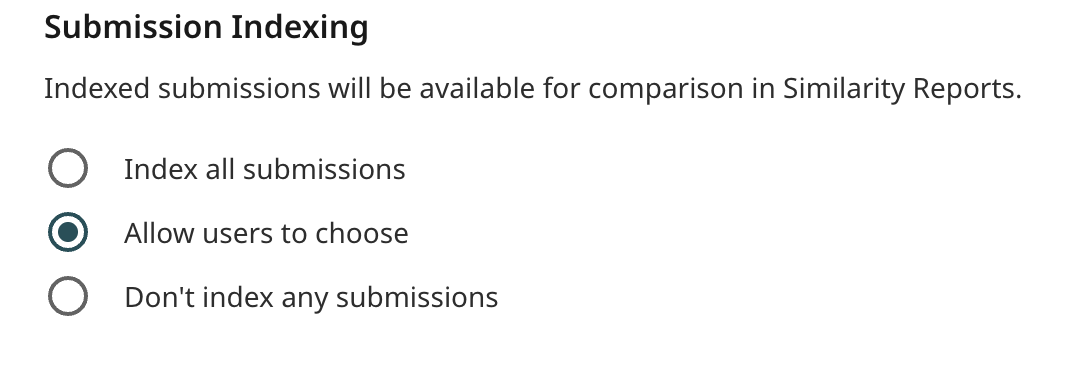
-
Any indexed submissions will be available for comparison in Similarity Reports. You have three options you can select:
- Index all submissions: All submissions will be indexed in the account's private repository and will be available for comparison in Similarity Reports by other users within your organization. Depending on your license type, choosing this setting will also add submissions from your institution to the submitted works repository, which allows users outside of your organization to check for similarity between their submissions and yours.
-
Allow users to choose: When creating a folder, users can opt to index all submissions made to the folder to the account's repository and, depending on your organization’s license, to the submitted works repository.
Direct Submissions respects the submission indexing option chosen for the folder.
- Don't index any submissions: No submissions will be indexed to the private repository or the submitted works repository, and will not be available for comparison in Similarity Reports.
- If everything looks good, hit the Save button to apply your changes.
Made a mistake? Press the Reset button to start again.
Was this page helpful?
We're sorry to hear that.
