Your Turnitin guidance is moving!
We’re migrating our content to a new guides site. We plan to fully launch this new site in July. We are making changes to our structure that will help with discoverability and content searching. You can preview the new site now. To help you get up to speed with the new guidance structure, please visit our orientation page .
Private Repositories/Node
It is possible for organizations to purchase a private custom repository/node for their iThenticate account. A private repository will allow you to upload documents to compare future submissions against.
You can learn more about how to set up a private repository in our administrator guidance.
If a private repository has been enabled for your account, you will see the following options when you go to upload a document (with the exception of the Drag & Drop option):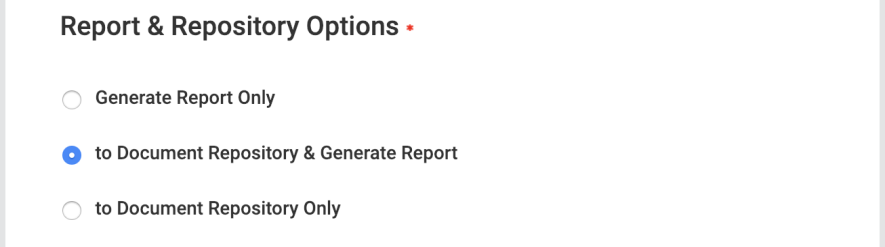
If you want to generate a report without saving the document to your custom repository, select Generate Report Only.
If you want to generate a report and save the document to your customer repository, select to Document Repository & Generate Report.
If you want to save the document to your custom repository without generating a report, select to Document Repository Only.
If your account does not have a private repository enabled, any documents you upload to iThenticate will not be saved in any searchable database, and therefore cannot be used as a source of comparison for future submissions.
Documents that have been added to a repository but have then been deleted will remain searchable and continue to compare against future submissions until they have been deleted from the Trash folder. Only after a document has been permanently deleted from the Trash folder, will it no longer compare against future submissions. Please allow a processing time of a few minutes after the deletion before considering the document unindexed. After 90 days, the file will be completely erased from our system.
Was this page helpful?
We're sorry to hear that.
